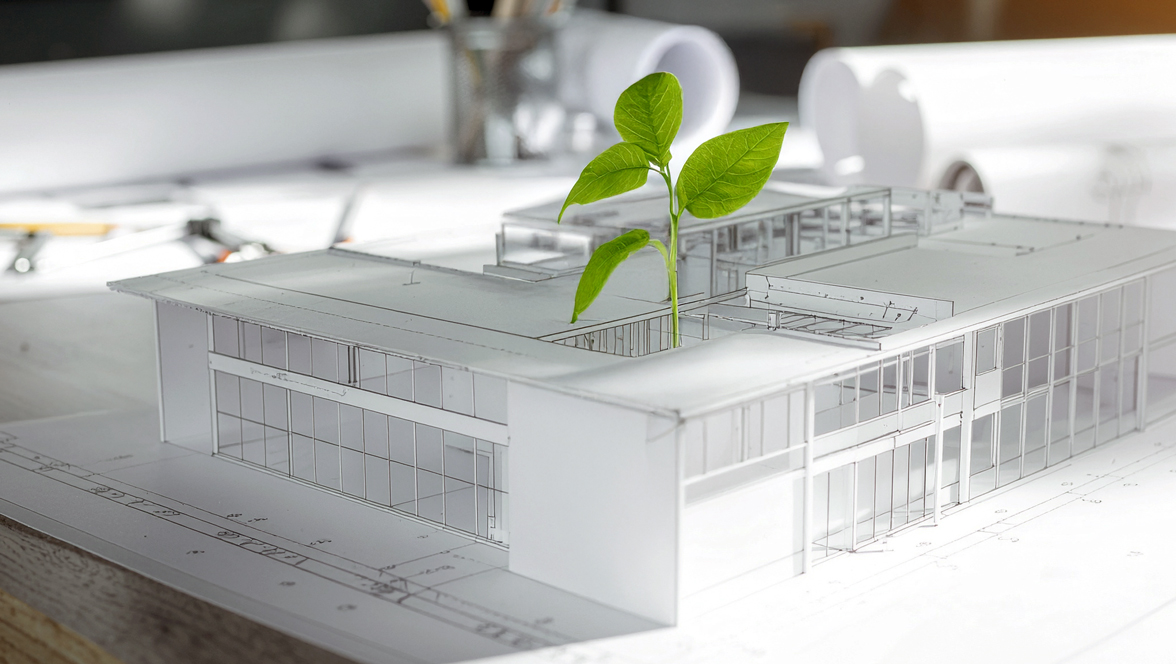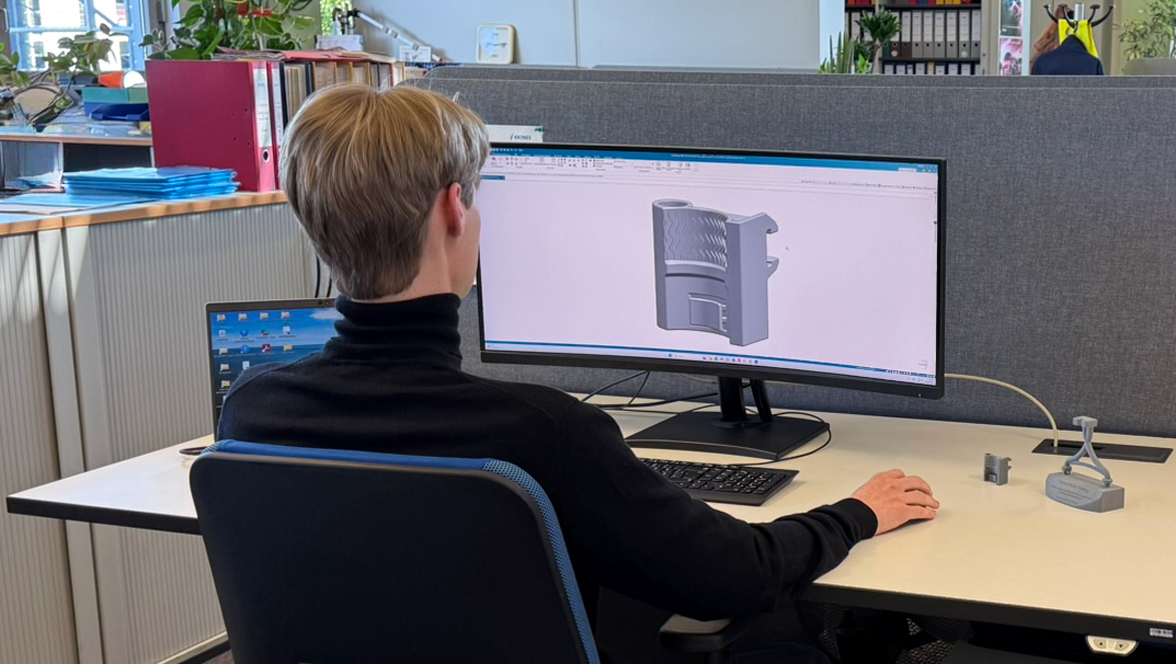Teams is the central platform when it comes to collaborative working. Teamwork is a familiar concept: people are pursuing the same goal and are working together on a particular project or issue. The next step up is collaborative working, which means that a project can be tackled not only jointly, but simultaneously. For example, digital documents can all be processed at the same time. Collaborative working is gaining steadily in perceived importance, since the team of the future will be maximally diverse in its composition, in order to better harness the strengths of the individual staff involved and to cancel out any weaknesses – even though the individual team members are not often in the same location. What’s more, it’s immaterial whether the team is taken from inside the company or includes outside associates and service providers.
Here’s a brief overview covering the three cornerstones of Teams:
Chat
I think the chat function is something that everyone can use immediately without much in the way of explanation. The major advantage in comparison with Skype for Business is that the chat is now permanent, like in WhatsApp, and that a chat history is stored in memory. Another convenient function is the presence display, where I can see immediately whether the chat partner I want is available, in a meeting, briefly absent, or not in the building.